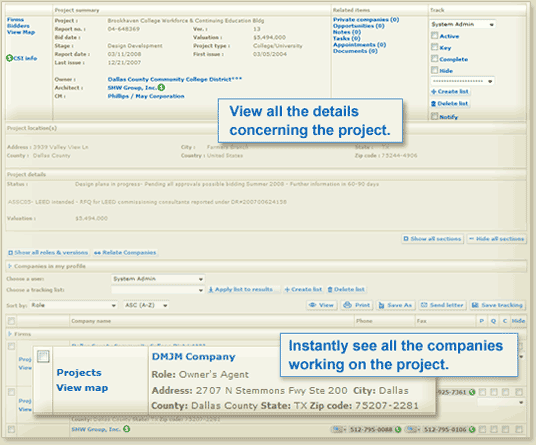constructionpoints quick tour (3/9)
Project report
The Project report page shows all the details of a selected project, including bidding stages, owner, architect, project valuation, and auxiliary information such as maps and plans. From here, you can also add projects to your own tracking lists.
In addition to the project details, this page lists all the other companies currently working on the project, and shows the roles they are currently involved in. From this page, you can add new Opportunities, Notes, or Tasks, based on the contact information provided for these companies.
- View all the details concerning the project
- Instantly see all the companies working on the project
|
|