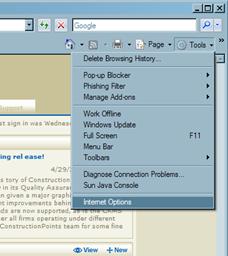
Within the system you can use to Save to Outlook for: Project Reports, Company Reports, Contacts, Tasks and Appointments.
Please note, you must have Outlook, and not Outlook Express installed in order for Save to Outlook to work. To allow the Construction Network to communicate with Microsoft Outlook you must make it a “secure site”.
![]()
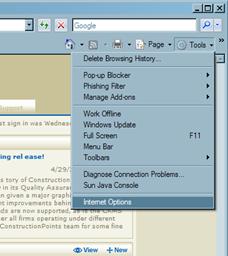
1. Click Tools from your browser’s navigation bar. For Internet Explorer 6 this is under the Tools menu. For Internet Explorer 7 this is a large button on the right hand side of the screen.
2. Click the last option on the menu – Internet Options. A new window will open.
![]()
![]()

3. Click the Security tab.
4. Highlight the Trusted Sites icon by clicking on it once with your mouse.
5. Click the Sites button. A new window will open.
6. Type in the web address of the site you want to setup as a trusted site. Use the following format: http://xxxx.construction.com
7. Beneath the URL you have just entered is a box and the phrase Require Server Verification for all sites in this zone. If there is a checkmark in the box, remove it.
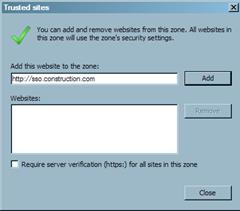
8. Click OK. That window will close and you will be back at the Security tab window.
9. With the Trusted Sites logo still highlighted, click on Custom Level button near the bottom of the window. A new window will open.
10. Check all the ActiveX control entries to Enable. This will only enable these controls for your site.
11. Click OK.
12. You will be prompted with an alert box. Select Yes for changing the security settings for this zone.
13. Click OK.
Note: Windows XP in non-Administrator mode
Please note, if you use Windows XP and do not have administrator access to it, you will have to ask your administrator to set your user preferences to allow you to make the Construction Network a secure site.